Theme vs Theme Builder: Which Should You Use to Build Your WordPress Site?
In this post, we review the key differences between WordPress themes and theme builders to help you pick the best approach for your WordPress site.
Should you use a WordPress theme or a WordPress theme builder to create your website? What’s the difference, and when does it make sense to use one over the other?
WordPress themes have long been the de facto way to control the design of your WordPress site, but theme builders like Elementor Pro are rapidly growing in popularity because they’re able to offer total flexibility without requiring any technical knowledge.
In this post, we’ll dig into the key differences between WordPress themes and theme builders to help you pick the approach that’s best for your WordPress site.
WordPress Theme vs Theme Builder: The Introductions
Before we get into the more detailed comparison of the advantages and disadvantages of WordPress themes and theme builders, let’s start with some definitions so that you know exactly what we mean by “theme” and “theme builder”.
What is a WordPress Theme?
A WordPress theme needs very little introduction. There are tens of thousands of them — you install one, maybe import some demo content, and you instantly have a complete site, with every page defined by your theme.
You might have very few customization options or you might be using a multipurpose theme with tons of customization choices. But either way, you’re only able to work with what the developer gives you, unless you have the technical knowledge to add your own custom CSS or PHP. Plus, each theme uses its own data structure, so those tweaks won’t come with you if you change themes in the future.
Here’s an example of the theme options you might get in the WordPress theme Customizer if you want to customize your site’s header:
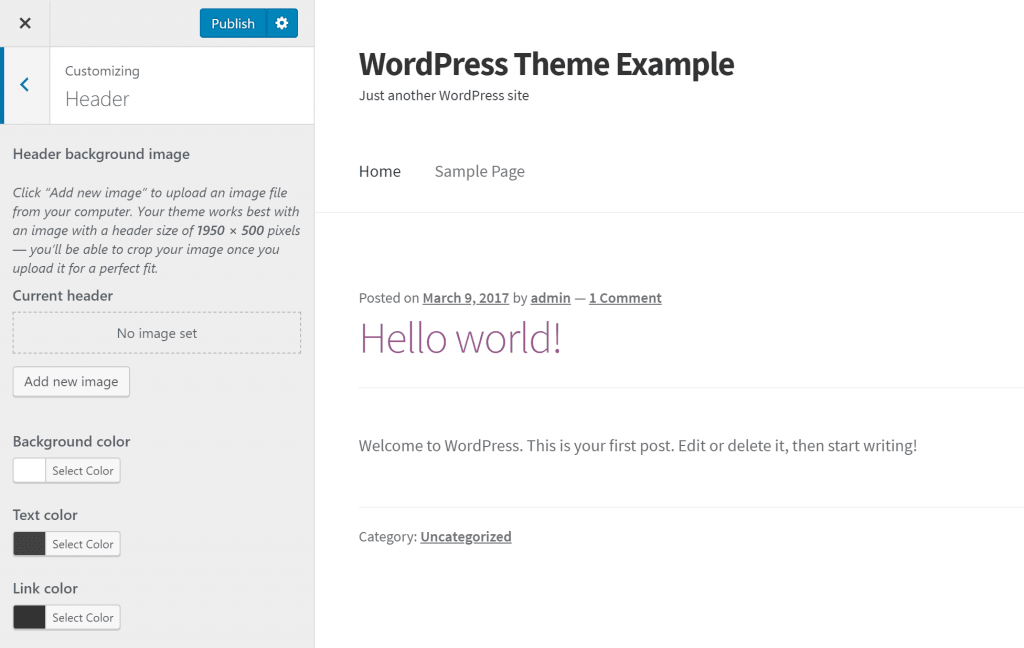
You can tweak the colors, but those are the only choices you can make because those are the only options the developer provides.
Every WordPress site technically needs to have a theme installed and activated, but that doesn’t necessarily mean you need to use your theme’s design.
What is a WordPress Theme Builder?
A WordPress theme builder is a more recent concept than a WordPress theme.
A theme builder lets you replace all or some of your WordPress theme with your own custom designs.
You can design everything – your header, your footer, your blog archive page, even WooCommerce products if you’re running an eCommerce store. The important thing, though, is that you don’t need any technical knowledge to do this with a theme builder.
Whereas making those customizations to a WordPress theme would require knowledge of PHP and CSS, a theme builder lets you design everything using a visual, drag-and-drop interface and a simple options panel.
Want to add your logo on the right side of your header? Just drag it there. Want to customize how your blog listing looks like? Add any element you want.
Here’s what it looks like to design your own header with Elementor Pro. Instead of having a limited set of choices, you can design your own header using the visual interface:

The Advantages of a WordPress Theme Builder
Now that you know what we’re talking about, let’s get into the advantages and disadvantages of each approach.
You Can Design Everything With a Visual, Drag-and-Drop Interface
The big advantage of a WordPress theme builder is that you can fully customize every part of your WordPress site without the need for any technical knowledge.
Again, with a WordPress theme, you’re required to know PHP and CSS to make any tweaks outside of the pre-built options that your theme comes with.
With a theme builder, you can design every single part of your website’s template, including your…
- Header
- Footer
- Single – this is the design for your individual blog posts and pages, or other custom post types.
- Archive – this is the design for your blog listing page, as well as other “list” pages on your site, like your search page or author archives.
- 404 page
- WooCommerce shop and product pages
You can also conditionally display those templates on different parts of your site. For example, you could use a special single template for posts in a specific category or a different header for certain parts of your site. A WordPress theme is never going to give you that level of detailed control.
You Can Create Different Designs for Different Parts of Your Site
With most themes, you get the same design elements sitewide. That is, your theme’s header looks the same whether a person is looking at a blog post, a page, etc.
With a theme builder, though, you can create different designs for different parts of your site, which lets you create a more optimized site where the design of each page perfectly matches its content.
For example, let’s say you have two categories of blog posts:
- News
- Reviews
With a theme builder, you could create one design and assign it to all the posts in the “news” category and a different design for all the posts in the “reviews” category.
You Can Incorporate Dynamic Data More Easily
If you want to go beyond a simple blog or brochure website, WordPress custom post types and custom fields let you store information that goes beyond the default post/page system.
For example, if you’re creating a job board website, you could create a “Jobs” custom post type and use custom fields to store information about each job.
However, if you use a WordPress theme, your theme isn’t going to be able to display that custom information unless you feel comfortable digging into your theme’s template files and working with PHP.
With a good theme builder, though, you can still work with that custom information in the visual, drag-and-drop interface.
For example, Elementor Pro lets you create templates for your custom post types. Then, you can use Elementor’s Dynamic feature to dynamically insert information from custom fields in your designs:

You can also use the Dynamic feature for more “standard” parts of your site, like controlling the author information on your blog post design.
You Can Eliminate Bloat, Especially With the Right Approach
With a theme builder, you can take a surgical approach to what features and design elements you include, which lets you reduce the bloat that might come with an off-the-rack WordPress theme.
For example, if you use the Elementor Hello theme as a base for your theme builder, your site will have absolutely zero bloat.
Elementor Hello is basically the bare minimum required to power a WordPress site. From there, you can use your theme builder to only add the features you want, with no unwanted bloat.
You Can Go Beyond Theme Design With Popups, Forms, Etc.
A WordPress theme builder can also make your life easier by giving you access to design and marketing elements that you’d normally need to use a separate plugin for.
Let’s look at two examples:
- Forms
- Popups
With a WordPress theme, you’d need to use separate plugins for each. Not only does this open up the chances for conflicts, but it also means that you’ll need to spend extra time making those plugins match the aesthetic of your WordPress theme.
On the other hand, a theme builder gives you built-in access to those elements which means that:
- There is no chance for conflicts.
- It’s much easier to match the design of the rest of your site because you’re using the same interface/global settings.

The Advantages of a WordPress Theme
While there’s a lot to love about a WordPress theme builder, WordPress themes can still be an attractive option if you’re looking for the simplest way to quickly launch a site.
You Can Get Up and Running Quickly, Especially With a Demo Site
The big advantage of an off-the-rack WordPress theme is how quickly you can get started. If you pick a theme with pre-built demo sites, pretty much all you need to do is import the demo content, tweak it to match your brand, and you’re ready to go.
For casual users, this might be the only feature that matters, because not everyone wants to take the time to build a custom website from scratch.
If you want to use a theme builder to gain the ability to design every single part of your site…that means you have to design every single part of your site. And that takes time, even if it doesn’t require technical knowledge.
Now, that’s not really a downside to theme builder per se because that’s the entire point! But it will usually take more time to build a site with a theme builder than using a 100% off-the-rack theme where you just have to tweak the demo content.
You Still Get Some Design Customization Options
While a WordPress theme is never going to give you the complete design flexibility of a WordPress theme builder, you can find some themes that give you enough options to create something unique without resorting to custom code.
Sometimes, you just need a little flexibility — you don’t always need the full flexibility of a theme builder.
You Should Use a WordPress Theme If…
An off-the-rack WordPress theme is a good option if you’re looking to launch a website quickly and don’t need/want the ability to create a totally unique, customizable website.
For example, if you’re just creating a simple portfolio or brochure website and you found a theme with a demo site you love, using that theme will have you up and running in no time.
And if you choose your theme carefully, you can still get a performance-friendly, fairly customizable design.
Basically, there’s no need to re-invent the wheel if you’ve found something you’re happy with, as long as that theme is optimized and comes from a reputable developer.
You Should Use a WordPress Theme Builder If…
If you value being able to create your own design rather than using an off-the-rack solution, that’s obviously the big reason why you’d want a WordPress theme builder.
Beyond design, though, theme builders also make a great option for WordPress sites with custom data. These types of custom sites used to only be accessible to WordPress developers, but theme builders bring the power of custom post types and custom fields to non-technical users.
You can also integrate other elements — like Forms and Popups – without needing to worry about plugin conflicts, which is another way a theme builder helps you create a cohesive custom website.
Copyright source acknowledged: Article by COLIN NEWCOMER of Elementor.com

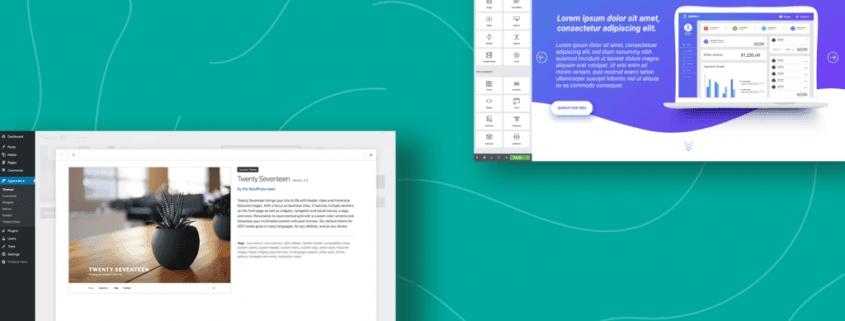


Leave a Reply
Want to join the discussion?Feel free to contribute!